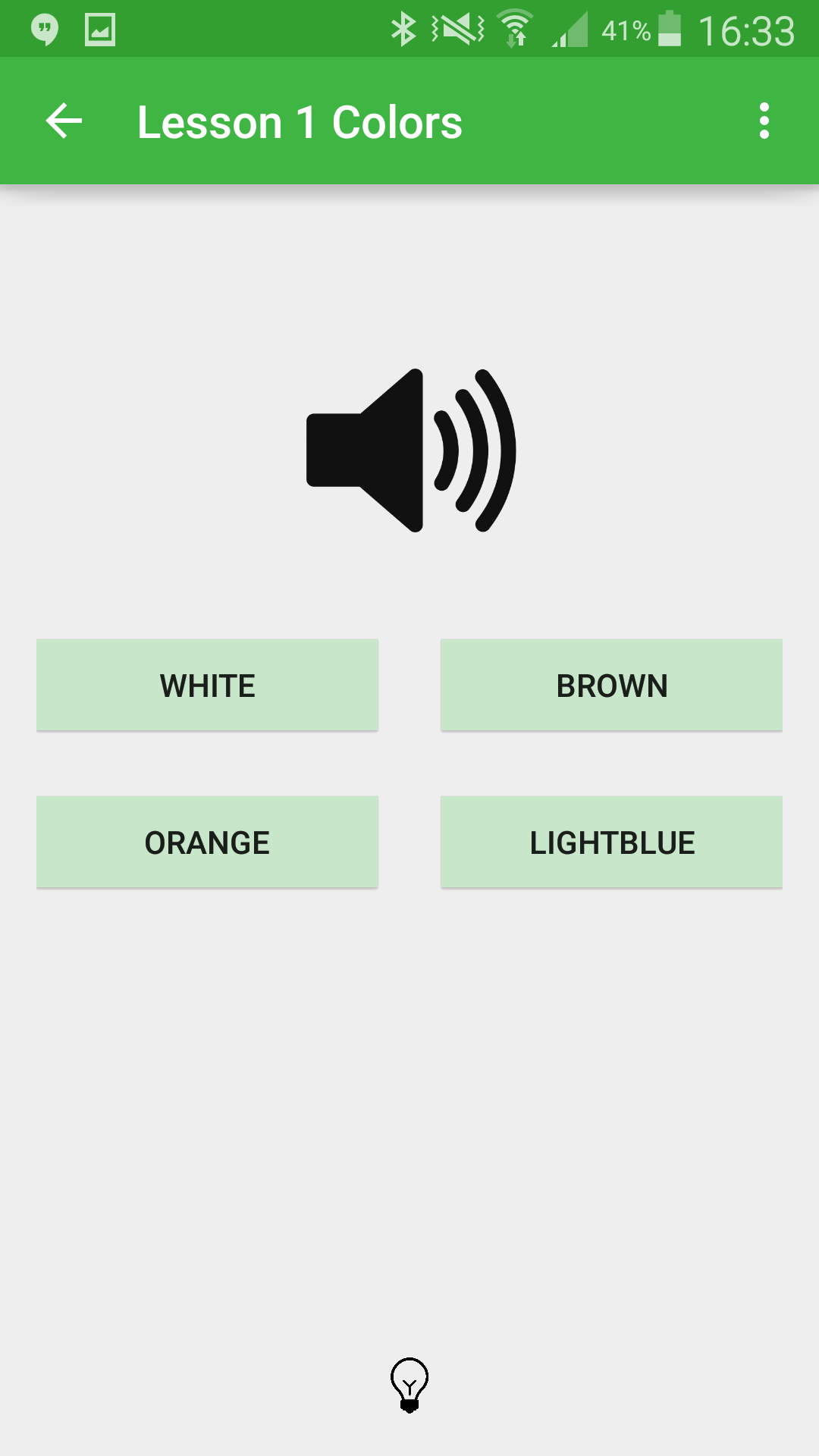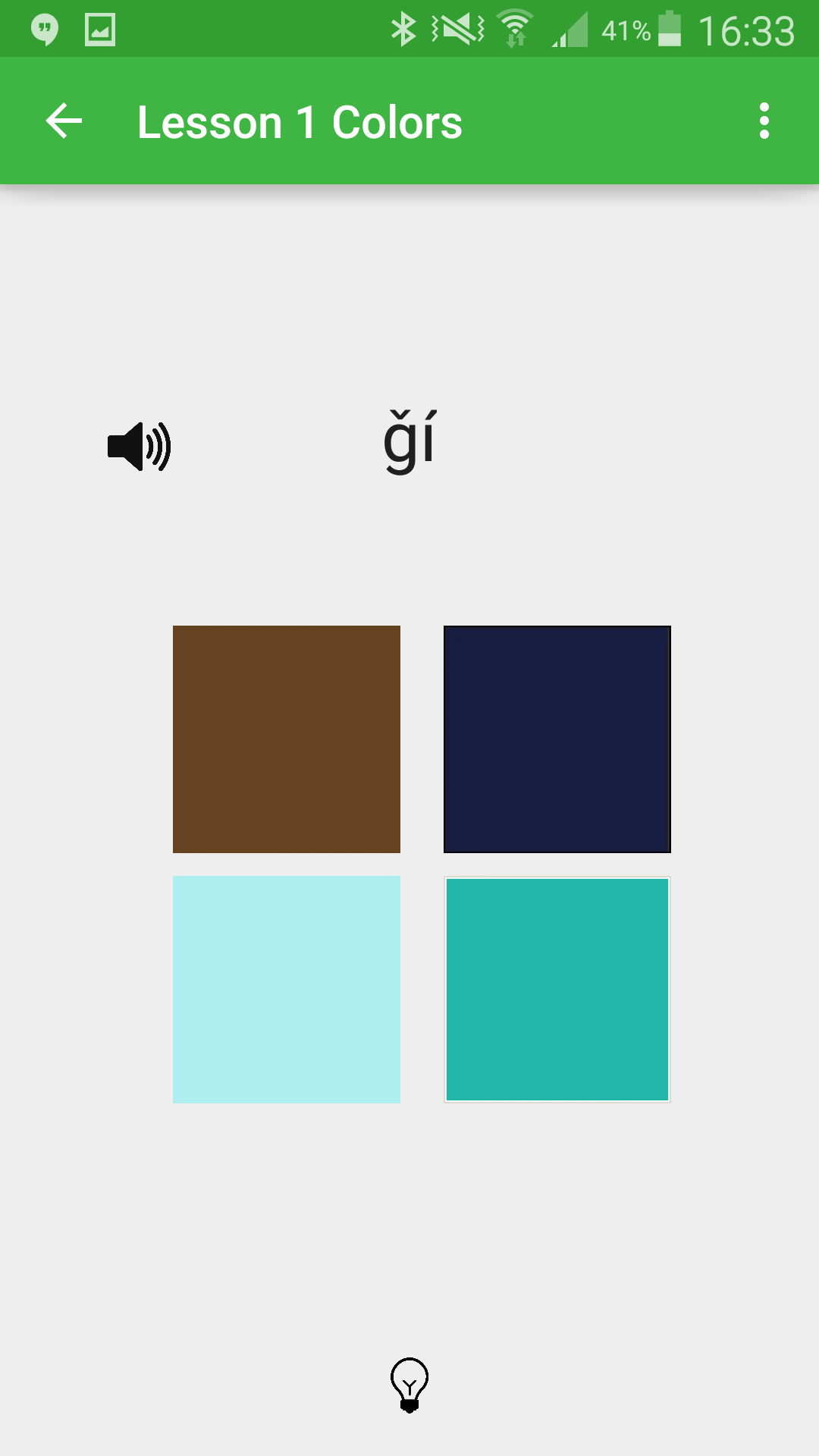DakotaVocab was an app developed to help students learning the Dakota language practice their vocabulary outside of class and build confidence reading and saying new words.
We started the project by meeting with a member of Dakhóta Iápi Okhódakičhiye, the Dakota Language Society, to learn about what they currently do and their resources. We met a professor of American Indian Studies who teaches Dakota courses at UMN, and we had the opportunity to go and observe his class, meet the students and learn more about how Dakota is taught and learned. Observation helped us narrow down the tasks these students might want to see in an app. The class was taught entirely in Dakota, and students were expected to learn sets of vocabulary every week.
My team brainstormed a hundred ideas, and sketched out four apps that would support classroom learning: a vocabulary app, a famous Dakota people app, an “interactive scene” app, and a game that taught Dakota stories. Based on initial user surveys and interviews, we selected the vocabulary builder app for further development. We created a storyboard to develop our use story, and mapped out the flow of our app.
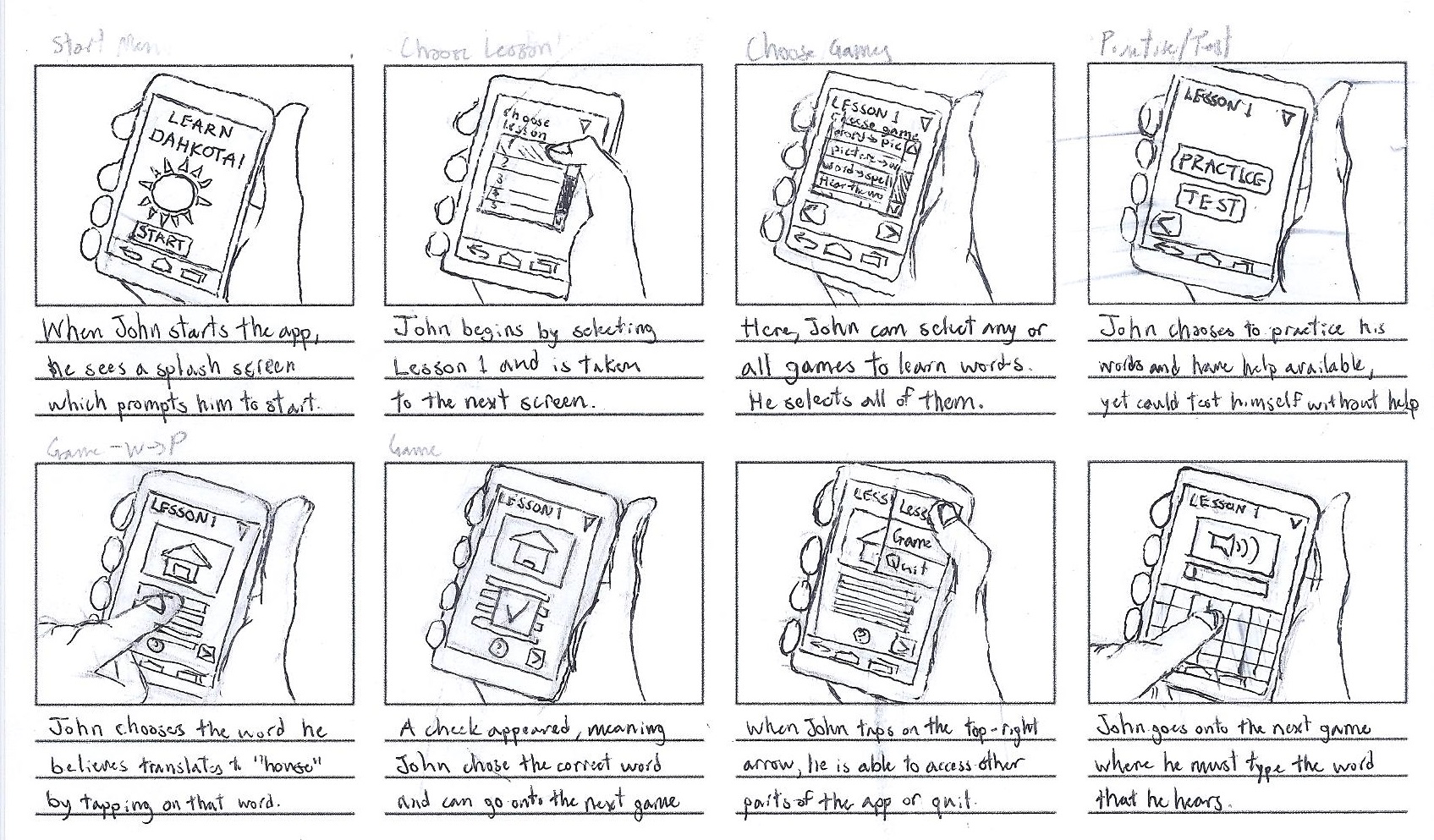
Five students agreed to meet with us and discuss the methods they use to study for their class and learn Dakota. Through that exercise, we identified needs and pain points in their study methods, as well as resources available to students. These same students agreed to meet with my team to try out our paper prototype.
We had our users try out the paper prototype with three tasks. The app had two types of functionality, study and challenge. In study mode, students could access their vocabulary lists and study the words like flashcards. In challenge mode, random questions were presented to users asking them to identify the word based on the image, the image from the word, and the word from a recording.
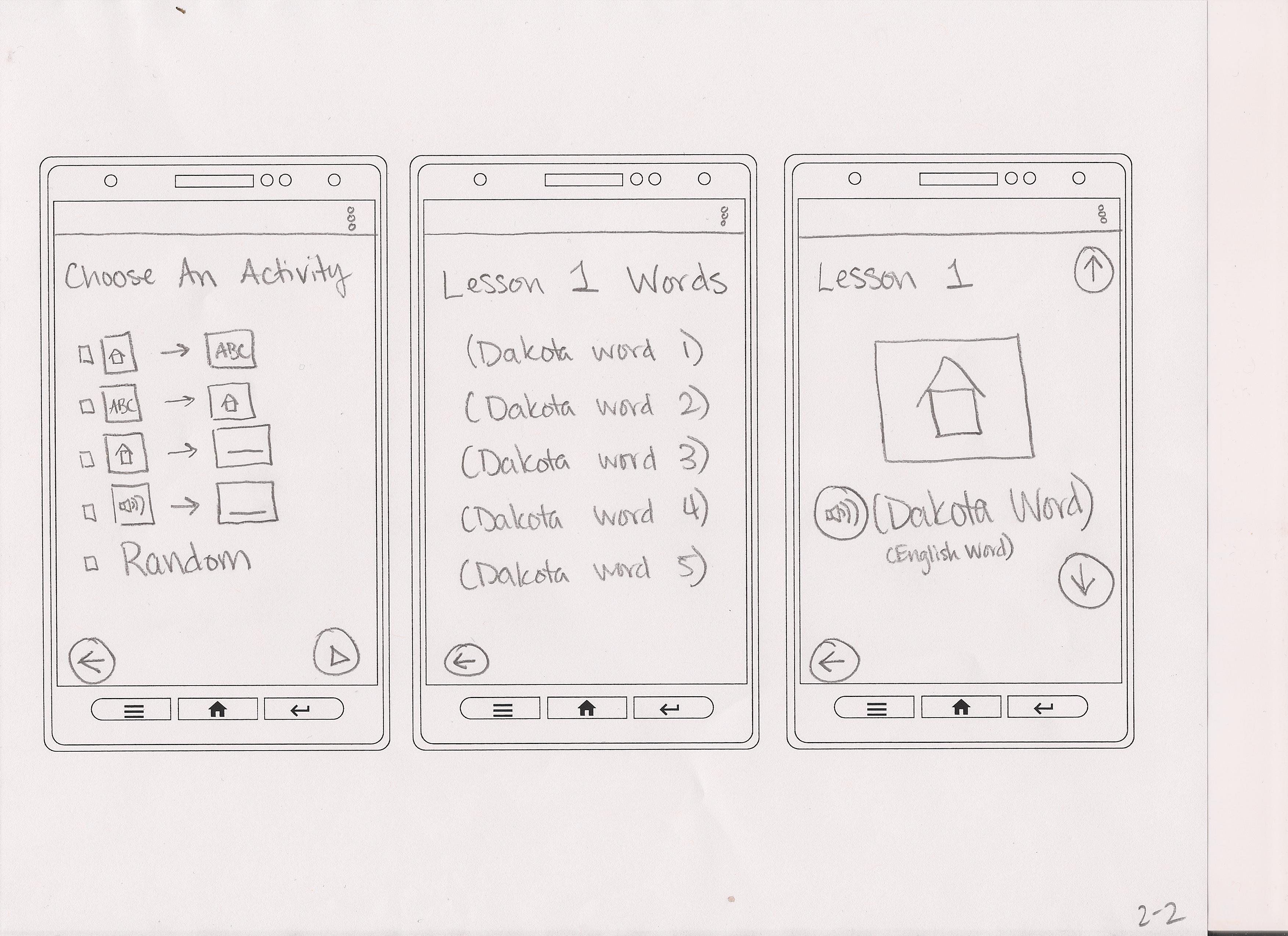
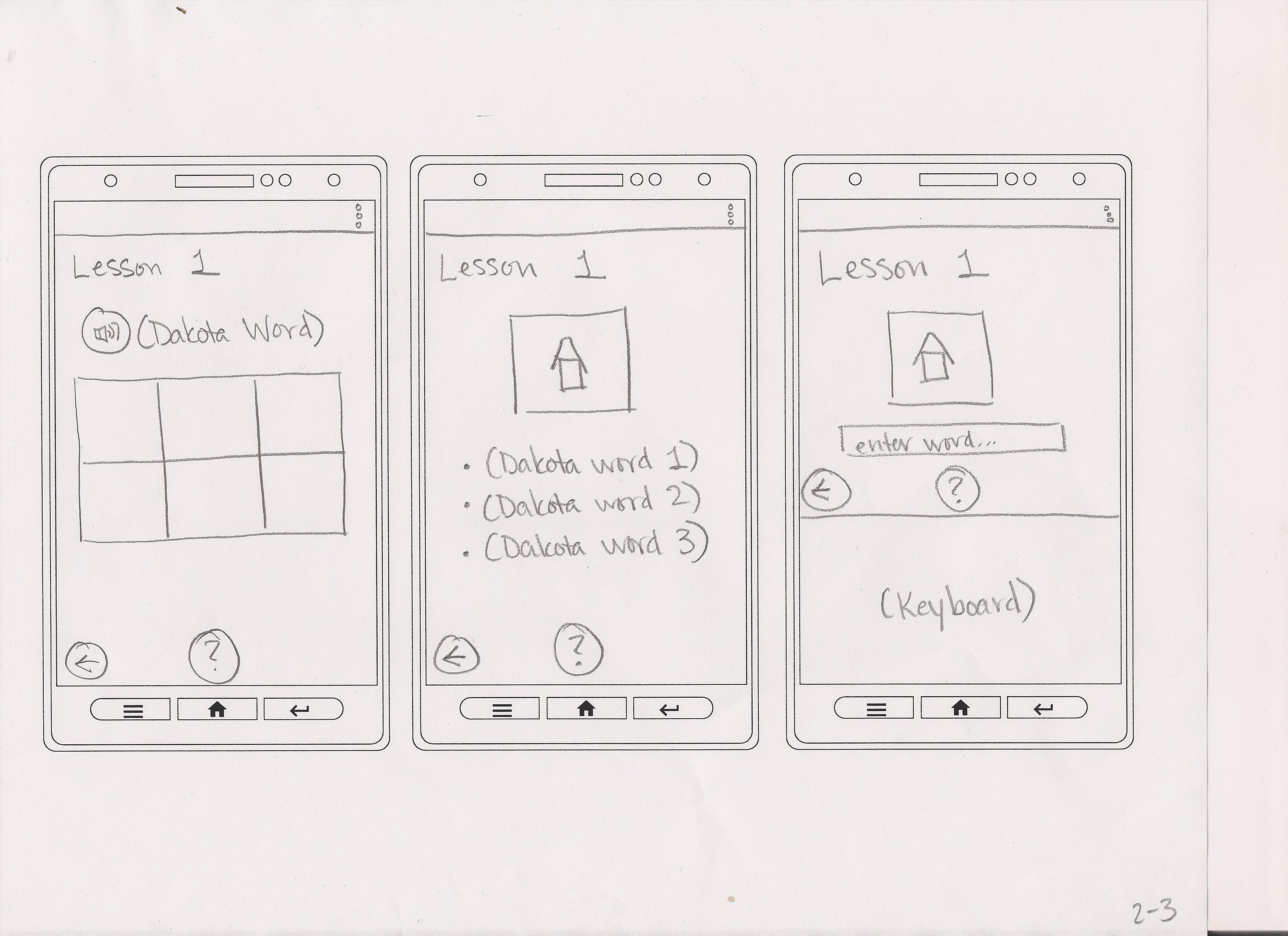
From this paper prototype user testing we learned more about how users approached our app, and refined our workflow and icons. The final app was implemented using Android Studio, and we were able to have users try out the app on Android devices belonging to the team.
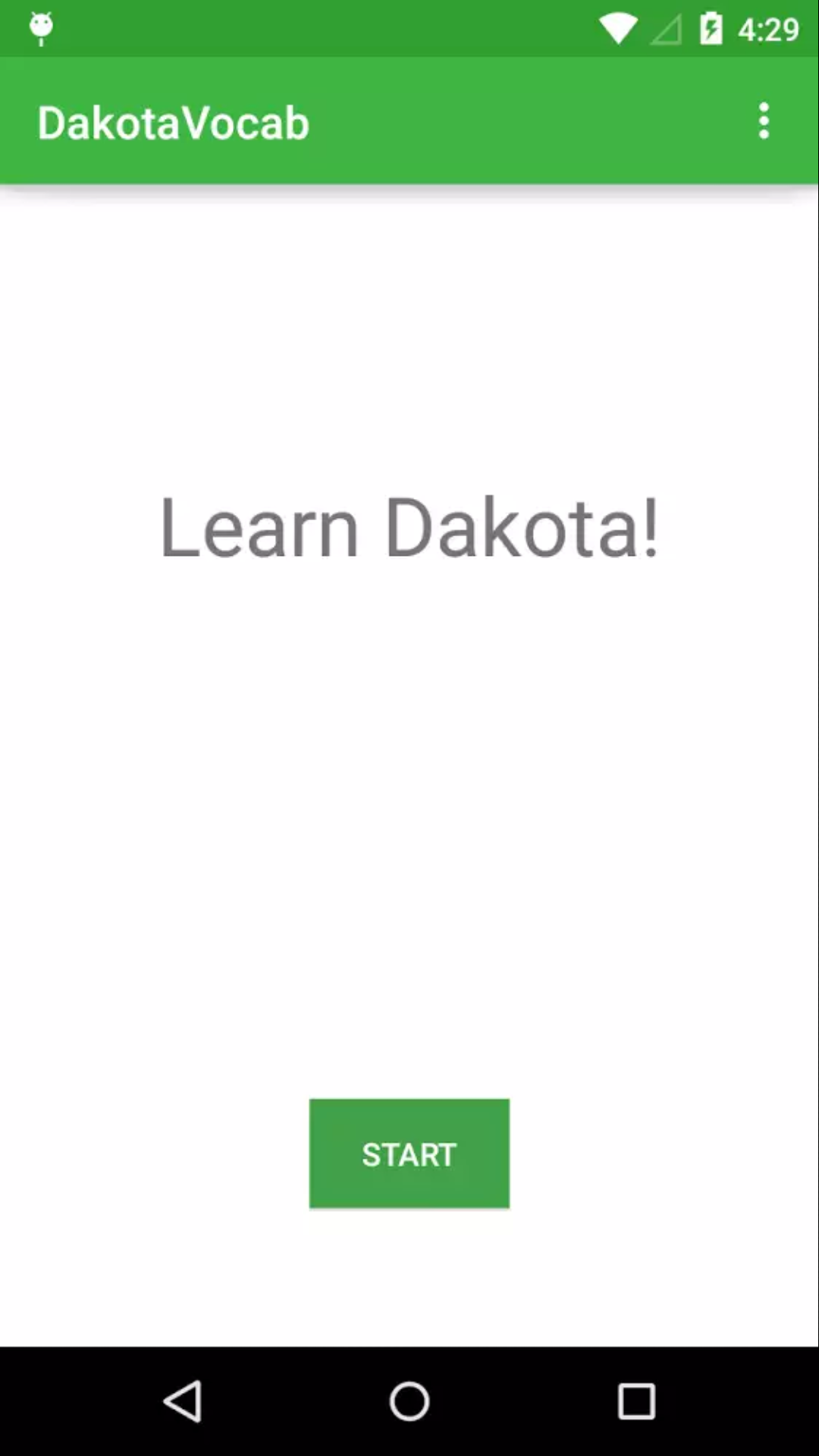
Practice mode:
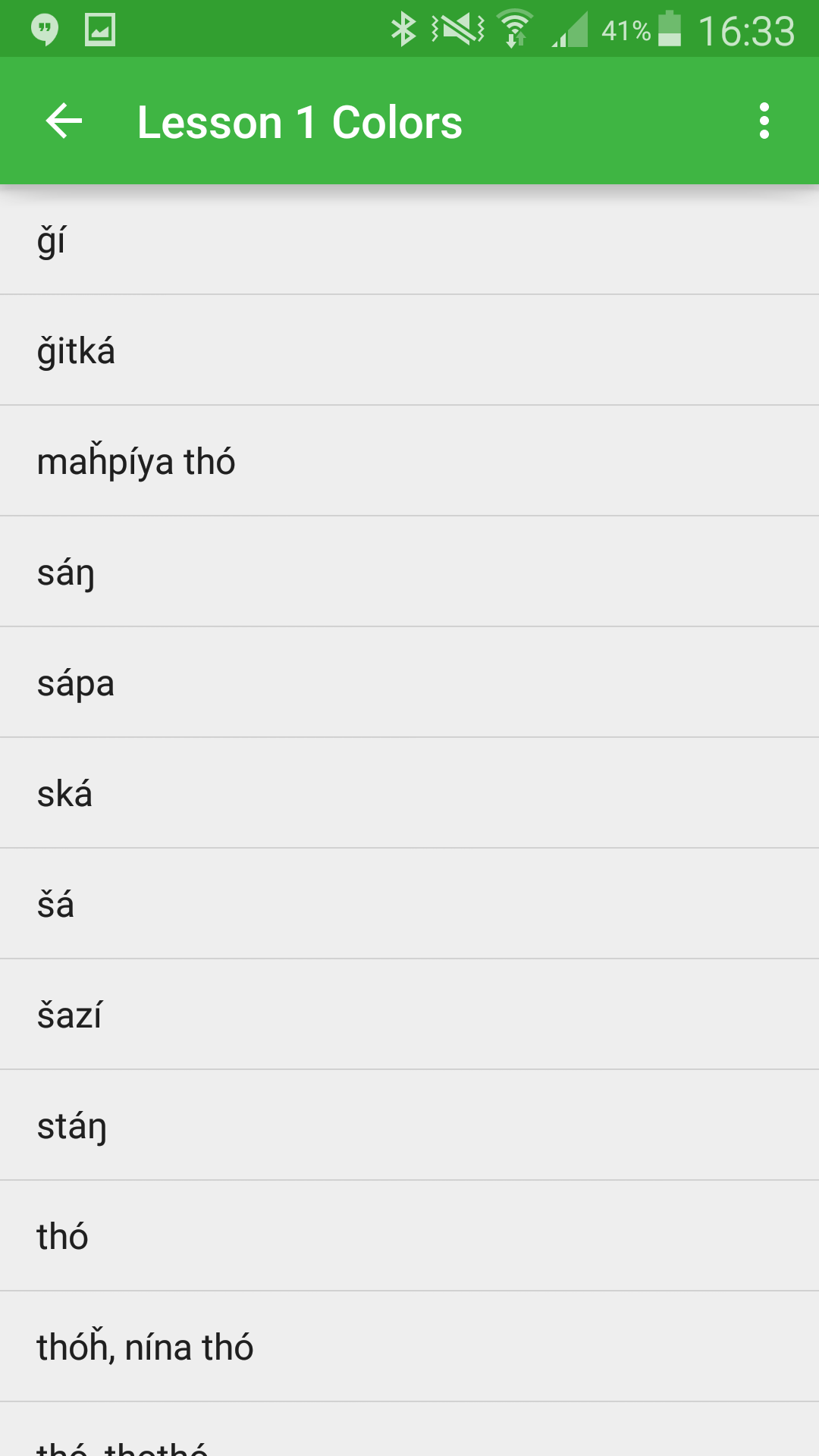
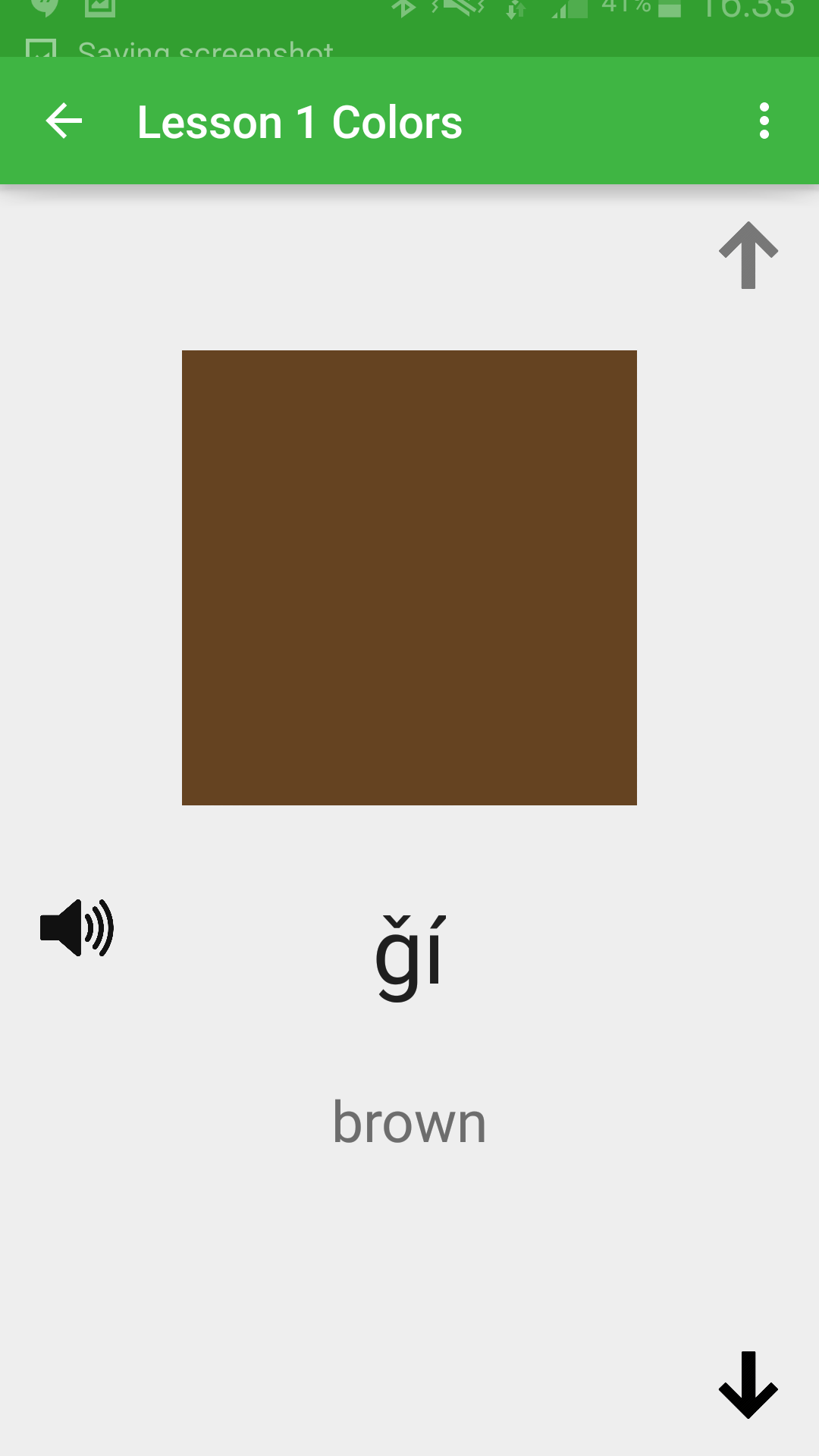
Challenge mode: